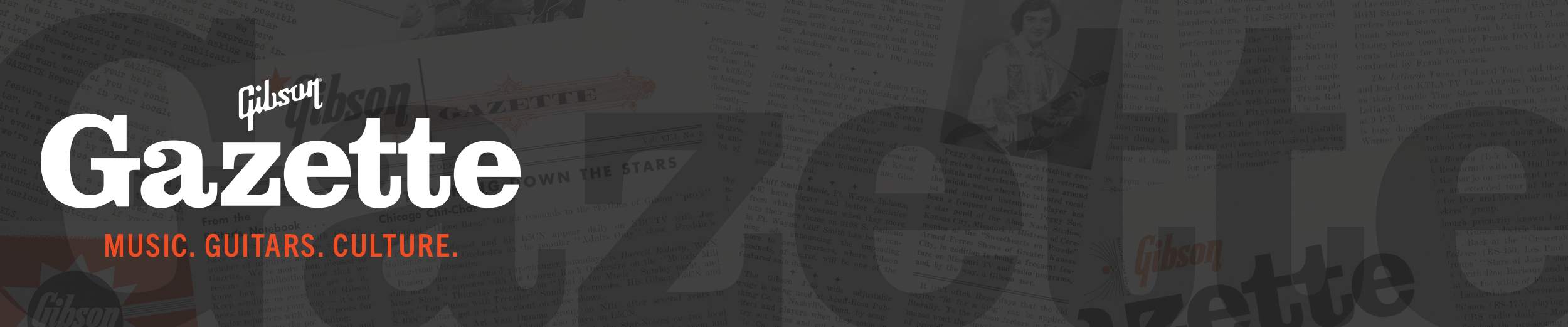This is how to dial in your amp once for humbuckers and use every pickup position—without changing settings on your amp
Your amp already has everything it needs to sound amazing with your Gibson or Epiphone humbucker™-equipped guitar—if not, you’ve got a bigger problem, and you need a new amp! But most likely, you just need to unlock the settings that let all your pickup positions shine. Here, I’ll show you how to do just that with the help of Gibson Gear Guide host Dinesh Lekhraj and Joe Bonamassa, along with a few of my own tips.
Changing amp settings at a gig is annoying
If you find either that you have to change amp settings every time you change pickup settings on your humbucker-equipped guitar or that your amp suddenly doesn’t sound as good when switching pickups or guitars, we’ve got the solution. It’s time to unlock the neck and bridge pickups and actually start using them.
To dial in the perfect amp settings for humbuckers and find your amp’s sweet spot, you need to start with a balanced foundation and tweak each pickup to suit your playing style. It’s super simple, and we’ll show you how to dial in your amp once and get balanced tone from every pickup setting on your guitar without needing to adjust the amp every time you switch positions.
This method of finding your guitar amp’s natural sweet spot (and to hear that is the reason you bought it, right?) means no more constant EQ tweaking—just set it and rock out. Watch the tutorial video that follows, or read on for the key steps.
How do you choose the main pickup setting for your playing style?
To choose your main pickup setting and playing style, ask yourself, where do you spend most of your time? Is it the neck position, middle position (most likely neck and bridge in combination), or bridge alone? What kind of player are you?
Determine your playing style first!
Are you a neck pickup or bridge pickup player? Are you playing rhythm or lead most of the time?
Your answers shape your EQ approach:
- Rhythm guitarists tend to prefer less strident tones that sit well in a mix
- Lead players often need stronger mids and more high end to cut through when playing solos
- Neck pickups usually lean towards warmer, smoother tonalities
- Assuming your tone control is wide open, bridge pickups usually sound brighter, with more attack
Think about that first, and use this tutorial to help you sculpt your sound.
What are the best starting amp settings for humbuckers?
The best way to start is by setting everything on your amp to 12 o’clock—all controls at noon. On most guitar amplifiers with a traditional three-band treble/middle/bass EQ, this creates a neutral starting point, and most amps will be pretty flat and balanced, without any extreme highs and lows.
There are plenty of exceptions to the rule, of course—many 1950s-style tweed amplifiers have a single tone control that functions more like the tone control on your electric guitar and is best set close to wide open, but for the purposes of this article we’re going to assume you are using a modern guitar amplifier with a three-band EQ and master volume control.
Step one: Set your amp to noon
- Set your bass, middle, treble, and presence (if you have it) to 12 o’clock
- Adjust the master volume to taste—depending on how much you love/hate your neighbors
- Set the gain control moderately because we don’t want too much preamp distortion to color the natural sound
Doing this first and setting everything to 12 o’clock helps you hear how each pickup setting behaves with your amplifier before making EQ decisions.
How should you dial your amp for the bridge humbucker?
If you find the humbucking pickup in the bridge position sounds overly bright or harsh, make a few focused adjustments that will make all the difference.
Step two: Dial in the amp for your bridge pickup
- Reduce the presence (if you have it) and treble slightly on your amp
- Back off the mids a little to avoid sounding too honky and nasal
- Turn down the gain a little for a cleaner tone
- Raise the master volume as needed
- Add some reverb or subtle ambience to taste
Follow these steps and you’ll get a more focused, refined tone that still cuts through the mix without sounding too brittle or abrasive.
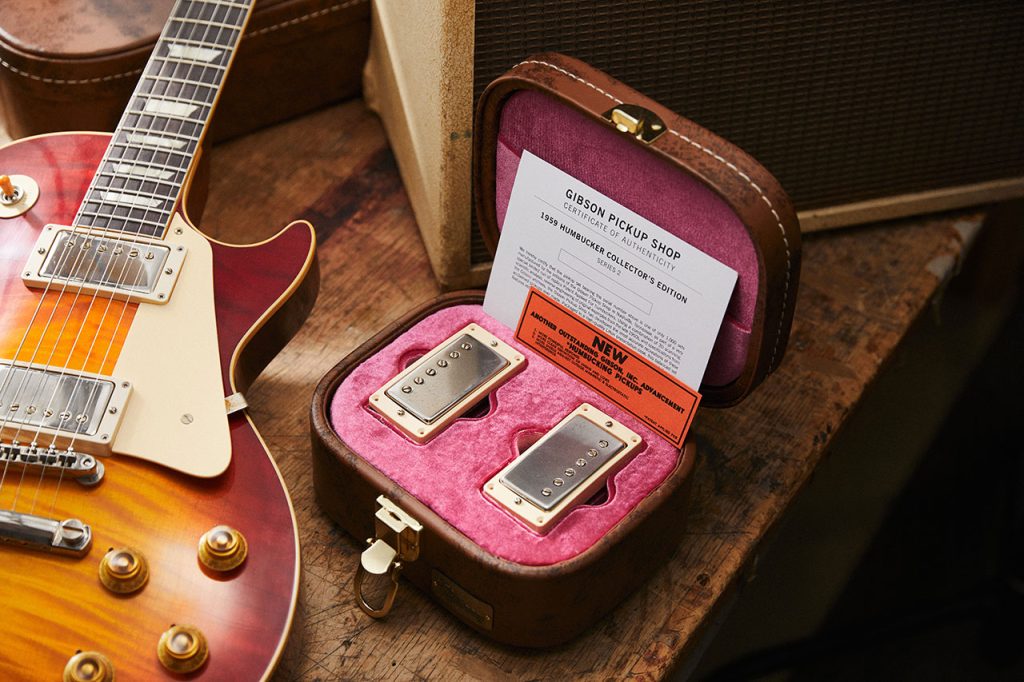
Image: If you’ve tried all of these tips and still can’t get the tones you want, visit the Gibson Pickup Shop
How do you dial in your amp for the neck pickup to avoid mud?
With the wrong settings, neck humbuckers can easily get muddy or woolly, especially when playing chords with gain. Here’s how you make the neck pickup more versatile by retaining the bass response you want, without the mud.
Step three: Dial in your amp for the neck pickup
- Reset the amp EQ controls to noon if needed
- Don’t be tempted to use too much gain—humbuckers tend to push amps harder than most other pickups
- Turn down the bass to remove low-end flabbiness and boom
- Increase the treble and presence slightly
- Reduce some mids for added clarity
- Optionally, add a touch of reverb for a bit more life in your tone
Top tip: If the tone still breaks up too easily, lower the gain further and compensate with the master volume to maintain output level. This helps ensure that your neck pickup sounds clear and full, not muddy or muffled, even during complex chord work or when playing riffs. Your guitar will sound like it should, using the amp’s natural sweet spot to bring out the best sounds.
How do you balance neck and bridge humbuckers without constant tone tweaking on stage?
What happens if you’ve dialed everything in for the neck and middle positions but then, when you flip back to the bridge pickup, it’s too bright? Luckily, there’s a smart trick to fix that without changing the amp again—learn how to use the guitar’s tone controls rather than fighting the amp settings.

Image: On a vintage-style tube amp with a single tone control like the Gibson Falcon 20, we recommend cranking the tone up to maximize harmonic content and using your guitar’s tone controls to darken and brighten the sound as the song demands
Step four: Balance your pickup positions and use your tone controls in conjunction with the amp’s sweet spot
- Dial in your neck pickup first using the steps above to make it clear and full
- Check the middle position, it should sound warm and chimey
- Test the bridge pickup. If it’s too bright, try this next trick
- Use your guitar’s tone knob to roll off some highs from the bridge pickup instead of changing the amp EQ again
This method avoids constant back-and-forth tweaking and, assuming you don’t roll too much high-end off the bridge pickup, it keeps all three positions sounding balanced. It’s also good practice to learn how to manipulate your guitar’s controls for a range of tones, rather than relying too much on your amplifier or pedals.
Now, switching between positions feels balanced. The neck pickup is full but bright and clear, the middle position has a blend of chime and warmth ideal for chords, and the bridge pickup is controlled and smooth, with more or less bite on tap if you need it.
Why does this method of dialing in your amp’s sweet spot work so well?
The amp sweet spot trick works because it’s built around the natural tonal differences between pickup positions and uses your guitar’s controls effectively, rather than relying on changing amp settings. You’ve invested in your amp and you want to get the best possible sound out of it—and, if you’re like me, you want a “set it and leave it” tone on your amp, especially if you’re playing gigs.
After all this advice on dialing in your amp, what’s the final result?
If you follow the steps above, the result is a well-balanced tone across neck, middle, and bridge pickups, ideal for both rhythm and lead playing. Although we’ve focused on humbuckers, the same basic principles apply to any electric guitar with multiple pickups, including other pickup styles such as P-90s and smaller single-coils.
Make sure you run through all positions and check that everything sounds even—no mud, no fizz, no harshness. Start at noon, follow the steps to balance each pickup, and use your guitar’s tone knob for final tweaks. That’s it; you’ve now got one amp setting that works for every sound on your guitar, and you don’t have to change amp settings after every song.
Finally, watch Joe Bonamassa’s amp setup trick for even more intel on dialling in the best sound:
Summary
How to dial in your amp for a humbucking bridge pickup
If you’re a bridge position humbucker player, do this:
- Reduce the presence and treble slightly on the amp
- Lower the mids slightly to avoid sounding overly nasal
- Lower the gain to keep things articulate
- Bring the master volume back up
- Add a touch of reverb, but keep it controlled—unless, of course, expansive reverb is part of your sound
How to dial in your amp for the middle position and neck humbucker
If you prefer to use the middle position and the neck pickup, with amp settings optimized for the bridge pickup, the neck might sound a little muddy, especially on chords or riffs, but that’s normal because of its physical position on the guitar’s body and fuller sound. Here’s how we fix that:
- Reset everything to noon on the amp
- Reduce the gain level (humbuckers push the amp harder)
- Turn the bass down a little to clean up the low end
- Add a touch of treble and presence (if you have that control on your amp)
- Reduce the mids slightly
Now, the tone is clearer, but you should still hear some breakup because the humbuckers are pushing the amp. If you need it to sound cleaner, turn the gain down a little more, then increase the master volume to balance it out. And that’s how you balance your guitar amp for both pickups when playing with humbuckers.
Final pro tip: Once your amp is dialed in, switching pickups becomes your built-in tone switch. Trying using your guitar’s selector switch and tone knobs for a range of sonic colors, instead of touching your amp or pedals.
If you’ve tried all of the above and are still getting frustrated with your sound, check out our expert guide to adjusting the height of guitar pickups for a balanced sound or visit the Gibson Pickup Shop to browse our range of aftermarket humbuckers.